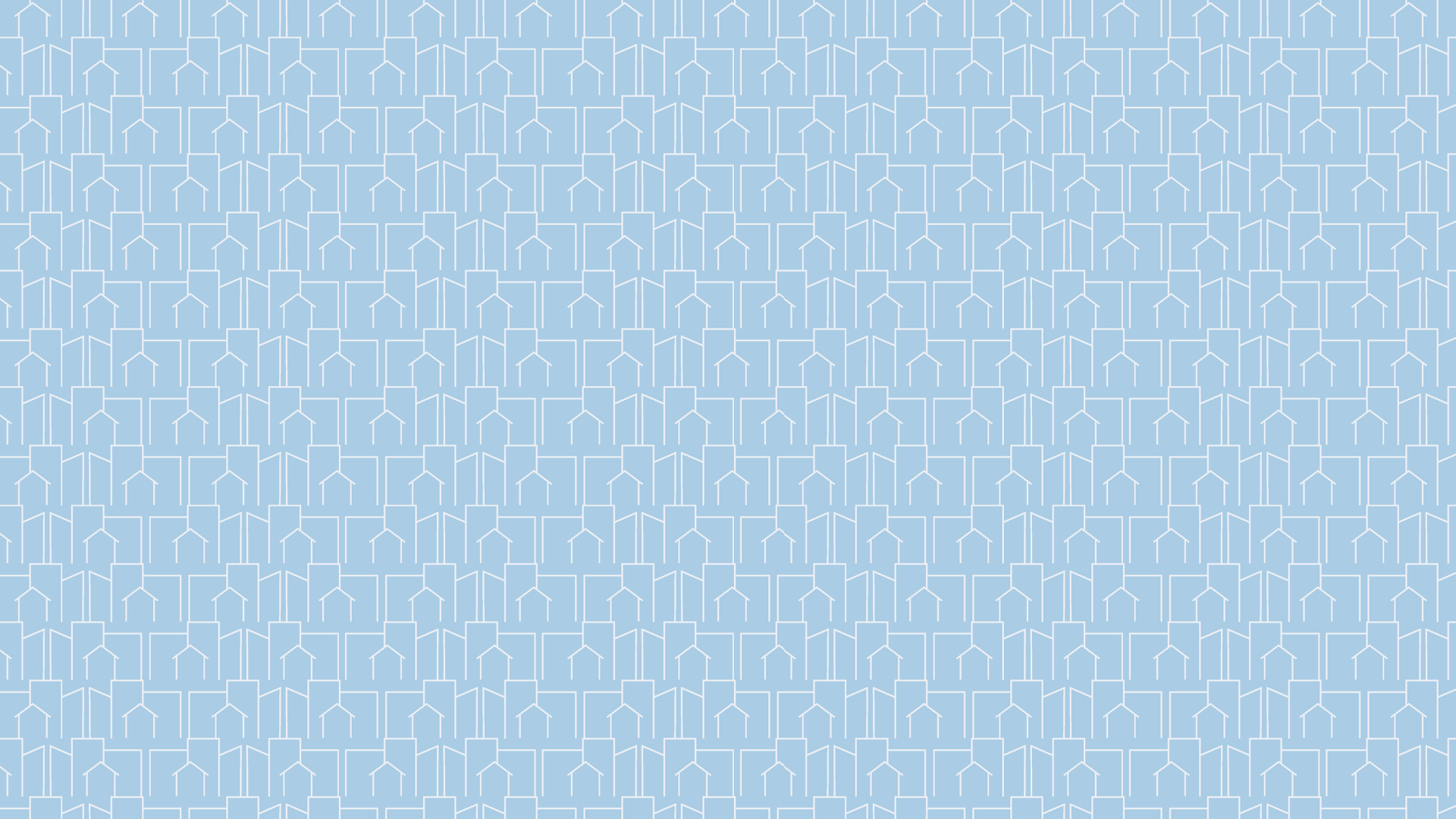Online Education Center
Personal Banking
Take charge of your health care with a Health Savings Account from Village Bank.
-
Freedom of choice over your health care decisions
Long-term savings
Tax savings
Interest earnings
Stays with you - fully portable
-
Your HSA works just like a regular checking account. You can either write a check or use your debit card to pay for qualified medical expenses. Statements can be mailed or viewed online, and you'll receive a year-end report for tax purposes.
-
A Prepared Savings Plan
Control over your Healthcare
Stays with you into Retirement
Monthly e-Statements
Earn Interest
Year-End Report
Introducing Personal Online Banking.
-
Now, you can enjoy a simple, convenient and easy way to manage your money — anytime of the day or night. It delivers a highly intuitive user interface, responsive screens and great tools that simplify your financial life.
-
Check all your account balances, pay bills and make transfers right from the Home Page
View real-time account balances, check images and history
24-hour access to checking, loans and CDs
Export history to financial software or spreadsheets
Transfer funds between accounts
Pay bills online
Safe and secure
Questions?
Try out Bill Pay from Village Bank.
-
Pay Virtually Anyone. From the local bakery to a Fortune 500 Company, even your baby sitter.
Send Money to Friends and Family. All you need is their email address or cell phone number.
Same Day/Next Day Payments. Payments can often be received in as little as one business day, even that same afternoon if necessary.
Group Payments into Categories. Organize your utilities, cable and phone into a folder named household.
Receive eBills. Green, more convenient, more secure and easier to manage.
Reminders. Receive updates through email when you receive a bill, or when it's due.
Automatic Payments. Great for bills that stay the same each month, like your rent and your car loan.
Search Bill History. Search by company, date and status, the moment you need an answer, wherever you are.
Message Center. Get quick answers to questions you might have.
Completely safe. More secure than mailing paper checks.
-
To pay your bills online, simply add the companies and people you want to pay. We use this information to make the payments for your bills. After you add your bills, you can go to the Payment Center. The Pay Bills section lists all of the bills you've added. To pay a bill, enter a payment amount and the date when you want the company or person to receive your payment. You can also select this date from the calendar. Pay as many bills as you want at the same time from the Payment Center.
After you pay a bill, it may move to either the Pending Payments section or the Recent Payments section of the Payment Center.Pending Payments: Provide a quick summary of the payments that have not yet been processed.
Recent Payments: Provide a list of bills that have been paid in the past 45 days.
You can also find a list of the pending and recent payments for a particular biller in the Payment Assistant. If you can't find a payment in the Recent Payments section, go to Bill History, which shows all of the bills you paid in the past 24 months, including electronic bills and the bills that you pay automatically.
-
We use several methods to ensure that your information is secure.
SSL—Secure Sockets Layer ensures that your connection and information are secure from outside inspection.
Encryption—128-bit encryption makes your information unreadable as it passes over the Internet.
Automatic Sign Out—Automatically signs you out of a session if you are inactive for a predefined time (usually 10 minutes). It is best if you sign out immediately after you finish your tasks.
-
For best performance, we recommend you use the newest version of one of the following supported browsers:
Microsoft Edge
Firefox
Safari
Chrome
While other browsers may work, these supported browsers provide the highest level of security, accuracy, and functionality. We also recommend that you enable JavaScript in your browser. JavaScript is required for certain features to function properly.
Get your money on the move with Zelle®.
-
Zelle® makes sending money to friends, family and others you trust – fast, safe and easy.*
With just a few taps on your mobile device or clicks from your Online Banking account via your computer, you can:
Send money to your kid in college*
Request money from your roommate for their share of the rent**
Or, split the cost of the dinner bill or concert tickets with friends**
*U.S. checking or money market account required to use Zelle®.
**Payment requests to persons not enrolled with Zelle® must be sent to an email address.Zelle® and the Zelle® related marks are wholly owned by Early Warning Services, LLC and are used herein under license.
eStatements — Everything I Like!
-
GREEN...
eStatements are good for the environment. They literally save tons of paper. Which means fewer trees need to be harvested and less energy needs to be used to make the paper. Choosing eStatements is something easy you can do, that really is Earth-friendly.FAST...
You get your statement sooner, because online delivery eliminates delays sometimes found with postal mail delivery.SIMPLE...
eStatements eliminate the clutter of paper statements and allow you to store and retrieve past statements right on your hard drive.SECURE...
Identity Theft experts actually recommend electronic statements. Why? Because most identity theft occurs through the mail or improperly discarded paper documents containing sensitive information. eStatements simply protect your information better than paper statements.FREE...
It costs you nothing to switch to eStatements — and to have access to every transaction in your account, including check images, right at your fingertips.Enroll today, and discover all the advantages of eStatements.
Simply log into Online Banking, and enroll for eStatements under the options tab.
Make sure you give us permission for the Overdraft Services you want.
-
Overdraft services can be crucial when it counts most — those times when emergencies or unexpected expenses come up right when your balance is lowest.
To use overdraft service, you will need to give Village Bank permission to authorize your overdraft transaction and charge a fee for the service. This service does not guarantee we will permit you to overdraw your account without limits. However, without your permission, we will decline any transaction that exceeds your balance.
-
In the event you make a debit card purchase that overdraws your account, or request an ATM withdrawal that exceeds your balance, overdraft services allow us to authorize the transaction to occur, creating a negative balance in your account. Your purchase is then honored at the cash register or your cash is dispensed by the ATM.
Your negative account balance reflects the amount of the overdraft plus our fees for the service. The next time you make a deposit, your deposited funds are first applied toward the negative balance created by the transaction and fees. Keep in mind that daily fees may apply until you deposit adequate funds to bring your balance above zero.This service does not guarantee we will permit you to overdraw your account without limits. However, without your permission, we will decline any transaction that exceeds your balance.
If you want to continue receiving overdraft services and allow us to charge a fee, we need your permission today. Otherwise, even in an emergency, your transactions may be declined.
Manage your money anytime, anywhere with Village Bank Mobile.
-
Instant Balance: When enabled, users can securely preview balances without logging in.
Touch/Fingerprint ID: Log in using your fingerprint instead of a password with Apple's Touch ID or Android's Fingerprint Authentication.
Account Balances View your account balances in real-time.
Recent Transactions: View both recent and pending transactions.
Check Images: View images of the front and back of your checks.
Transfer Funds: Easily move money between your accounts.
External Transfers Transfer money with other financial institutions.
Add Contacts: Add companies and people to send money to.
Send Money: Schedule payments to companies and people.
Request Money: Request money from other people.
Receive Money: Accept payments from other people.
Deposit Checks: Deposit paper checks using your phone's built-in camera.
Debit Card Control: Instantly turn your debit or credit card ON or OFF.
Credit Score: When enabled, simply log in to check your current credit score.
-
Use Village Bank Mobile with complete confidence. It delivers the highest level of security thanks to multiple layers of authentication.
-
Sign into your online banking account from your phone
Choose the “Options” tab
Scroll down to Mobile Banking Profile and click on “Enroll Now”
Download our iPhone, iPad, or Android app on your mobile device
Open the Village Bank app
Log in using your online banking user ID and password
Try out your Village Bank Mobile Wallet.
-
Pay fast and secure with your phone by adding your debit card to your mobile wallet. Try it today!
Message and data rates may apply.
Meet your new card.
There's more to it than you might realize.
-
Security Code to protect purchases where the card is not present
Traditional Magnetic Stripe for purchases where only swiping is available
Your PIN or signature helps assure you are the person using the card
The Chip embedded on the face of the card is another way to help prevent fraud
-
If you notice your card is missing or if there is potential fraud:
Please contact Village Bank
If after business hours please call 1-800-472-3272
Instantly block your card using Mobile Card Control
Introducing Card Controls.
Your card, on your terms.
-
Card Controls allows you to turn your personal debit card "on" or "off" anytime. When they’re “off" no one can use your cards.
-
Helps safeguard your cards from fraud
Lets you define areas where your card can be used
Limit purchase by the type of merchant
Set limits on the dollar amount
Instantly change your settings, giving you complete control over your credit or debit card.
Introducing CardValet®.
Your card, on your terms.
-
Get control and convenience, from an app on your phone, for the cards in your wallet. CardValet® is a central hub for managing your cards and how they are used, viewing your transactions, and staying informed.
-
Restrict purchases to locations, merchant categories, or transaction types
Easily lock and unlock cards
Check account balances and view recent transactions
Set up alerts based on transaction type, merchant category, location, or even spend limit
And if you’re a small business trying to limit employee expenses set your cards to be used to pick up supplies for the office, but not for personal purchases.
Business Banking
Introducing Business Online Banking. Powerful business banking tools at your fingertips.
-
With Business Online Banking, you can save time, improve your cash flow, and streamline your cash management procedures all in a fully secure environment.
Real-time Account Balances
Direct Deposit of Payroll
ACH Origination
Wire Transfers
Transfer Funds between accounts in real time
State and Federal Tax Payments
Bill Pay Services
Positive Pay
All in a fully safe and secure environment
Introducing Business Bill Pay from Village Bank.
-
Business Bill Pay lets you quickly and conveniently pay anyone online that you pay today by check.
-
Administer three levels of authorized users with dual control features.
Pay any person or company in the U.S. except court-ordered payments and state and federal tax payments.
Receive and pay e-Bills online.
Schedule repeating payments.
Electronically link invoice and credit memo information with your payments.
Business doesn't stop just because you're away from the office, and some of those important financial decisions can't really just wait until you get back. That's why Mobiliti Business can be such a crucial tool for you and your company.
-
No matter where you are, you can use your iPhone® or Android™ smartphone to:
Review transfers and payments
Approve transactions
Deposit checks on the go
Mobiliti Business puts the power of financial management and supervision right into your hands wherever you are, whenever you choose.
Must be signed up for business online banking and download Village Bank’s business mobile app to use deposit feature. Daily deposit or check limit is $5,000. End of Day cutoff for Mobile Deposit is 4:00pm CST.
Message and data rates may apply.
Is your company keeping information secure?
-
Are you taking steps to protect personal information? Safeguarding sensitive data in your files and on your computers is just plain good business. After all, if that information falls into the wrong hands, it can lead to fraud or identity theft. A sound data security plan is built on five key principles:
Take stock. Know what personal information you have in your files and on your computers.
Scale down. Keep only what you need for your business.
Lock it. Protect the information in your care.
Pitch it. Properly dispose of what you no longer need.
Plan ahead. Create a plan to respond to security incidents.
To learn more about how you can implement these principles in your business, watch the video on ID Theft for Business. You'll see and hear about practical steps your business can take to protect personal information. After you experience the tutorial, we hope you'll take advantage of the other resources on this site to educate your employees and customers. This information is provided by the Federal Trade Commission, Bureau of Consumer Protection.
-
The following links are provided solely as a convenience to our visitors. Village Bank neither endorses nor guarantees in any way the organizations, services or advice associated with these links. Village Bank is not responsible for the accuracy of the content found on these sites.
OnGuard Online: Learn how to avoid Internet fraud, secure your computer,
and protect your personal information.
Also
-
Corporate Account Takeover is a form of identity theft in which criminals steal your valid online banking credentials. The attacks are usually stealthy and quiet. Malware introduced into your systems may be undetected for weeks or months. Account-draining transfers using stolen credentials may happen at a time when they are not noticed for a day or two.
The good news is, if you follow sound business practices, you can protect your company:
Use Layered System Security: Create layers of firewalls, anti-malware software and encryption. One layer of security might not be enough. Install robust anti-malware programs on every workstation and laptop. Keep them updated.
Manage the security of online banking with a single, dedicated computer used exclusively for online banking and cash management. This computer should not be connected to your business network, should not retrieve any email messages, and should not be used for any online purpose except banking.
Educate your employees about cybercrimes. Make sure your employees understand that just one infected computer can lead to an account takeover. Make them very conscious of the risk, and teach them to ask the question: “Does this email or phone call make sense?” before they open attachments or provide information.
Block access to unnecessary or high-risk websites. Prevent access to any website that features adult entertainment, online gaming, social networking and personal email. All such sites can inject files into your network.
Establish separate user accounts for every employee accessing financial information, and limit administrative rights. Many malware programs require administrative rights to the workstation and network in order to steal credentials. If your user permissions for online banking include administrative rights, don't use those credentials for day-to-day processing.
Use approval tools in cash management to create dual control on payments. Requiring two people to issue a payment – one to set up the transaction and a second to approve the transaction – doubles the chances of stopping a criminal from draining your account.
Review or reconcile accounts online daily. The sooner you find suspicious transactions, the sooner the theft can be investigated.
-
“Social Engineering” is any method of theft that manipulates human nature in order to gain access to your online financial accounts. No business is immune to the risks of Social Engineering attacks, and thieves will go to great lengths to lower your guard. Here are a few ways you can protect yourself from thieves using Social Engineering techniques:
Don't allow unfamiliar visitors into any area with network access. Thieves often pose as vendors, service providers or even firefighters conducting an inspection, in order to gain physical access to your network. It only takes a few seconds for them to plug in a thumb drive that installs keystroke logging software. Legitimate technicians or officers will have I.D. beyond a logo shirt or uniform to back up their claim, and should be verified independently.
Be cautious about letting visitors use a workstation or plug into your network. A request to “check my email” or “download that sales brochure” might seem innocent enough. But, this is a favorite tactic of Social Engineers to gain access to your network and leave monitoring software or hardware behind.
Control access to your facility. Whatever type of business you are in, there should be barriers between public and private back office areas. Doors leading into back offices from public areas should be locked. Doors to outdoor smoking areas should be locked. Visitors to back office areas should always be accompanied by a trusted employee.
Don't assume that an unsolicited phone call or email is actually from a trusted source. Thieves can research your business relationships or donations, then pose as a vendor or charity you trust. They can even pose as another company employee needing help. Again, verify before providing any confidential information.
Remember, unexpected email attachments should be treated with great caution. Common and popular files like PDFs, JPGs and spreadsheets can provide a platform for installing viruses or keystroke-logging malware on your computer. If you aren't certain the file came from a legitimate business, charity or person, don't open it without verifying. Call them and ask if they sent an email with an attachment.
Verify, verify, verify. If you receive a phone call or email claiming there is a problem with a bank account, credit card account or any other network or finance related account, hang up the phone or delete the email and check those accounts directly through normal access channels.
The best way to avoid Social Engineering schemes is to be cautious about any unknown visitor, and any request for money, passwords, account numbers or other confidential information – no matter where it seems to be coming from. -
Consumers are protected in a number of ways against unauthorized electronic transactions, but it’s very important to do your part. These protections do not apply to business accounts:
Report lost or stolen debit/ATM cards within two business days.
If you lose your debit/ATM card (or other access device) report it immediately.
By contacting your financial institution within two business days of discovering the loss, you limit your liability to $50. Waiting more than two business days to report the loss increases your liability up to $500.
Important! Review your statement every month.
If you find an unauthorized electronic transaction, you have 60 days to report it to your financial institution in order to limit the amount for which you are liable. If you wait more than 60 days you become liable for the unauthorized transactions. So review your statements every month and report any suspicious activity immediately.The security of your money and identity is as important to us as it is to you. Let's work together to protect it.